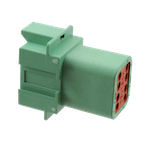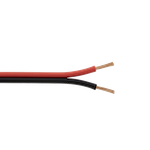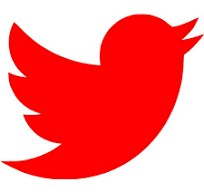Knowledge Base
Read how-to articles and guides for all 12volt Power tools
Solutions partners
Work with a certified Partner to do more in 12volt Power.
Product Documentation
Read refrence documentation for Api and CMS development.
GET IN TOUCH WITH US
Need any assistance?We’re here to help! Don’t hesitate to reach us for any questions or concerns you may have.We are dedicated to providing you with the best possible experience
FREQUENTLY ASKED QUESTIONS
The warranty period is one year from the date of purchase. All warranty claims will be handled directly through 12 Volt Power. Proof of purchase (sales receipt) is required to determine warranty status.
To perform a factory reset, access the menu on your radio, locate the “Factory Reset” or “Reset” option, and follow the prompts. This will erase all custom settings and return the radio to its default configuration.
Check Power Source: Ensure the battery is FULLY charged.
Inspect Battery: Verify that the battery is correctly installed and not damaged.
Obtain Firmware: Download the latest firmware from Software Downloads Archives – 12Volt Power
Connect Radio: Use the programming cable to connect your radio to your computer.
Firmware Update: Open the CPS software and follow the instructions for updating the firmware. Ensure your radio is fully charged or connected to a power source before beginning the update.